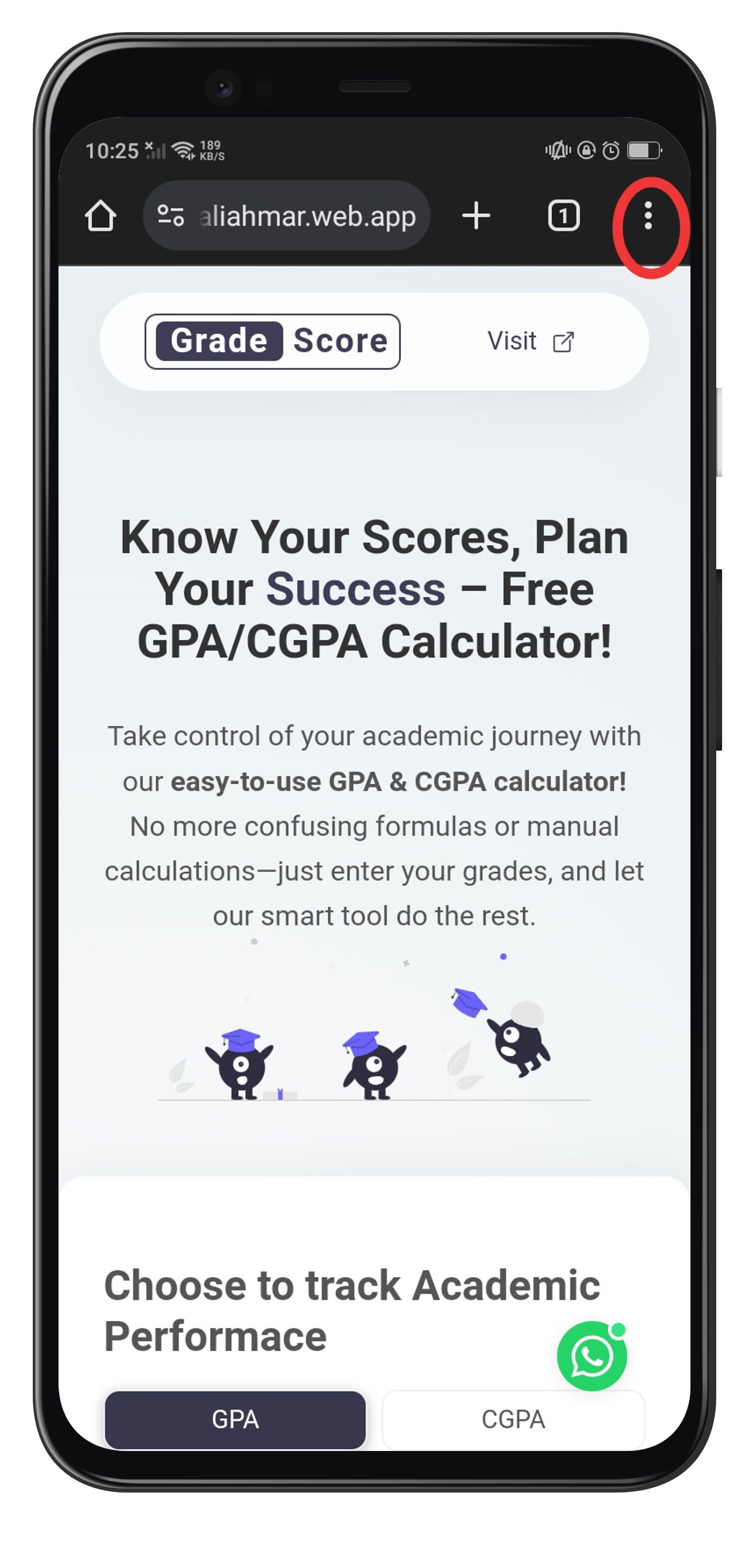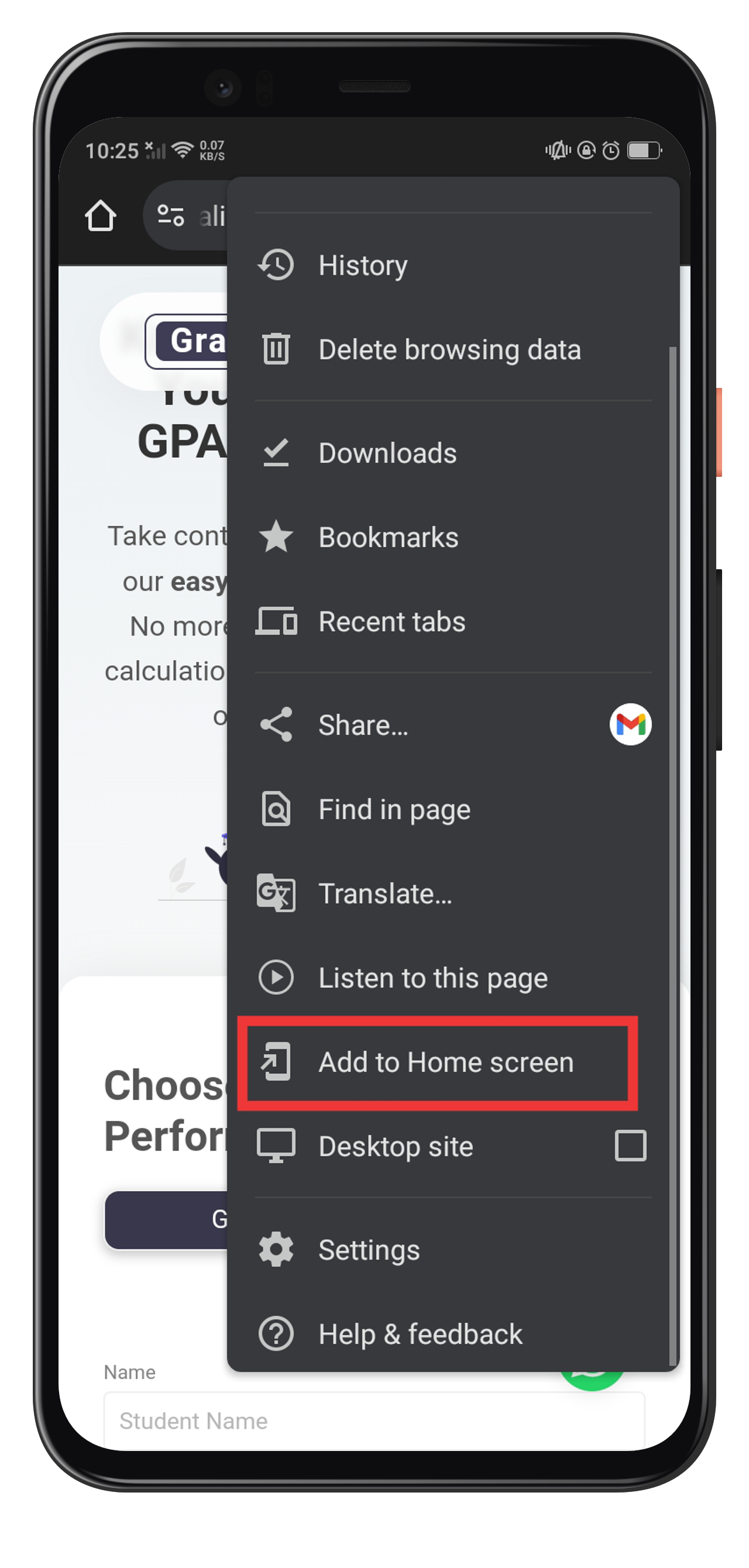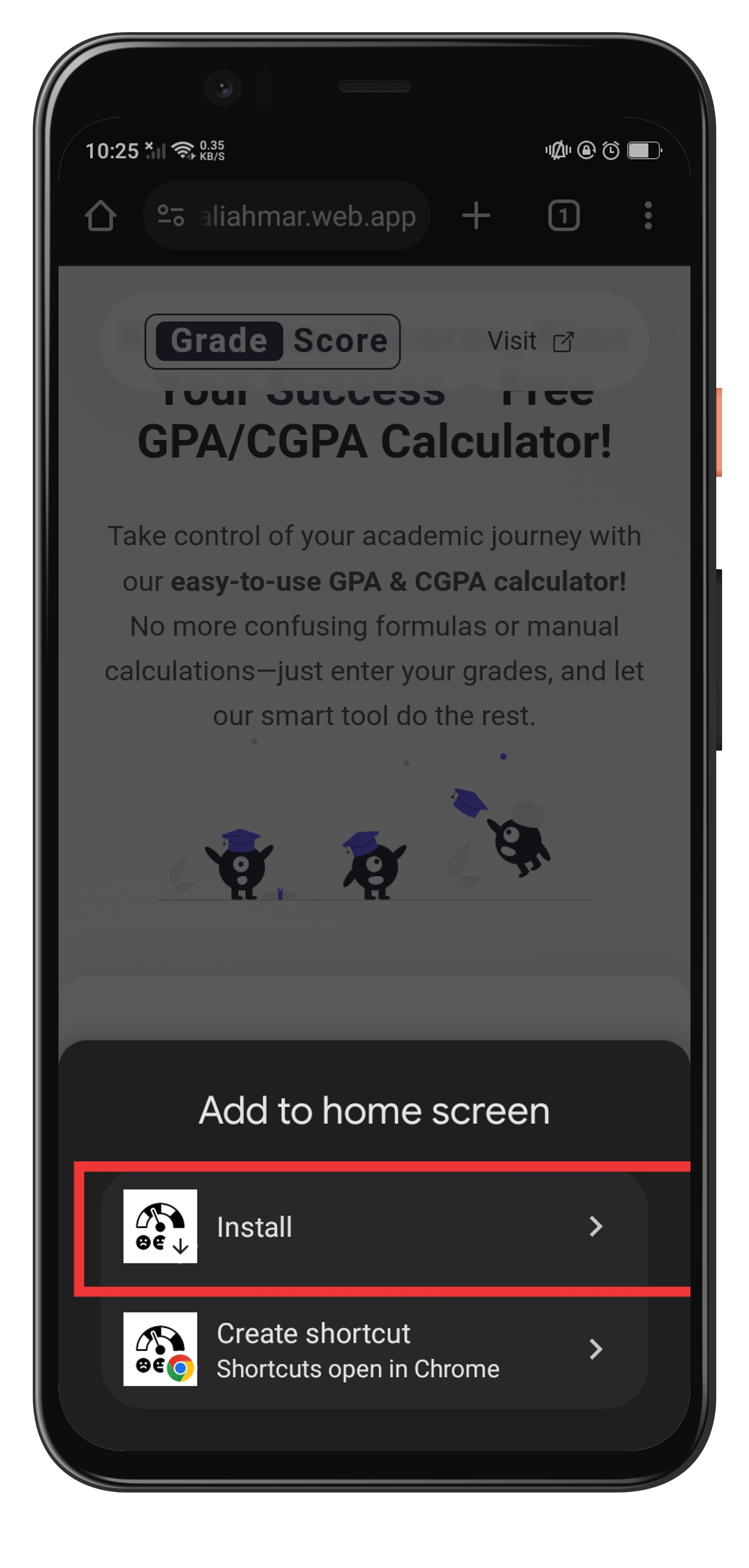Functionalities and Benefits
Our GPA & CGPA Calculator is designed to make academic tracking effortless and accurate. With powerful features like PDF saving, grade format switching, and custom row additions, you can calculate and manage your grades with ease. Whether you're planning for the next semester or reviewing past performance, these functionalities ensure a smooth and efficient experience. Explore the features below and take control of your academic progress today!
Save PDF
Easily download your GPA & CGPA report as a PDF for future reference or academic records.
Print Document
Print your calculated GPA & CGPA results with a single click for offline access and easy sharing.
Custom Row Addition
Add custom subjects and grades to calculate your exact GPA/CGPA, tailored to your university's grading system.
Switch Grade/Marks
Seamlessly switch between letter grades, percentage, or GPA formats for flexibility in grade conversion.
How to Use the GPA/CGPA Calculator
Follow these steps to calculate your GPA/CGPA:
Step-by-Step Tutorial
You can easily get started by following the steps below. Only 1–3 are required; the rest are optional, but recommended.
Choose Your Calculation Type
Select from GPA (A, A+), GPA (A, B), Credit CGPA, or CGPA depending on your grading system.
Enter Student Details
Fill in your Name, Roll Number, and Semester for record purposes.
Select Your Grades
Use the predefined grade buttons or the dropdown menu to select grades for each course.
Enter Credit Hours
Input the credit hours assigned to each course.
Add More Courses (if needed)
Click “Add Rows Icon” to enter additional subjects and grades.
Calculate Your GPA/CGPA
Click “Calculate GPA” to see your results instantly.
Save or Print Results
Click “Save as PDF” to download your results or “Print” to get a hard copy.
Precise Grading System Know Your Grades & Points!
Understanding how precise grades convert into points is essential for tracking your academic progress. The table below outlines letter grades (A+, A, B+, B-) along with their GPA points and percentage ranges, making it easier to calculate your GPA & CGPA accurately. Use this guide to stay informed, set targets, and enhance your performance!
| Grade | Points | Percent |
|---|---|---|
| A | 4.0 | Above 85 |
| A- | 3.7 | 80 - 85 |
| B+ | 3.3 | 70 - 79 |
| B | 3.0 | 65 - 69 |
| B- | 2.7 | 60 - 64 |
| C+ | 2.3 | 55 - 59 |
| C | 2.0 | 50 - 54 |
| C- | 1.7 | 45 - 49 |
| D | 1 | 40 - 44 |
| F | 0.0 | Below 40 |